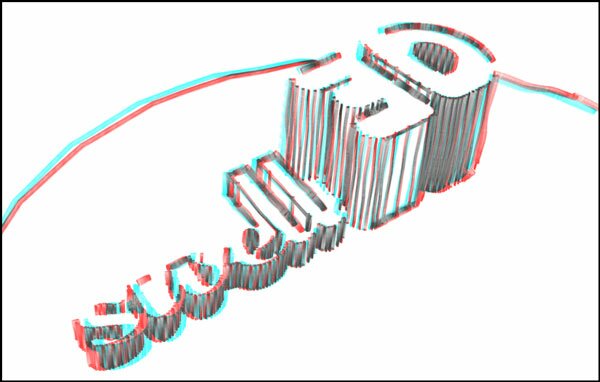
I wrote before about , a free 3-D modeling and rendering program for Mac and Windows. I really haven't done a whole lot of playing around with it, but today I figured out how to make it do a simulated marker rendering.
This is neat. It's exactly the same scene with the same extruded Swell 3D logo that I drew before (except this time I deleted the girl), but rendered with the "Dry-Erase Marker" style. It actually almost looks like it was hand-drawn with markers. How cool is that?
It wasn't terribly difficult, either. Just go to the "Window" menu in Sketchup, and choose "Style." You'll see all kinds of sketchy rendering styles you can try out.











Leave a comment