My daughters, aged 7 and 8, enjoy looking at 3D images. But when they ask me, "Daddy, can you show me how to draw in 3D?" it is with a heavy heart that I tell them, "No, it's kind of hard. You'll learn in a few more years."
But now, thanks to interactive designer Paul Neave, I don't have to tell them that anymore. I can just send them over to his Neave Anaglyph game, and they can doodle in 3D to their hearts' content.
Yes, this Flash gizmo that Neave has made is so easy that even a young child can make 3D doodles. It is very simple: there is only one drawing tool, one color (black), and two buttons (left and right arrows). There is no undo command, so if you screw up with a stray line (as I did in my doodle above), you should just accept it as a charming flaw.
Oh, and if you want to open the hood, the source code is downloadable! Thanks, Paul.
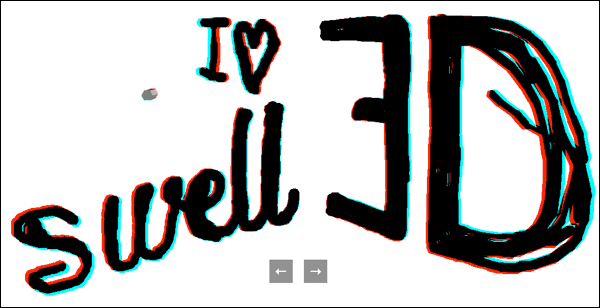











Thanks for this link.
Check out this: http://www.zenratai.com/software/mangamaker/index.htm
It has 3d anaglyph export and allows you to import PNGs with transparent.